Launching a website, whether it’s a brand-new platform or a redesign, can be an exhilarating yet overwhelming experience. A successful launch requires strategic planning, thorough testing, and expert execution. For beginners, having a clear roadmap simplifies the process and ensures no critical details are overlooked. This guide offers a practical, step-by-step website launch checklist to help you confidently prepare for the big day.
Why a Website Launch Checklist Is Crucial
A website serves as your digital storefront, and its success hinges on first impressions. Neglecting any aspect of a launch can lead to technical glitches, poor user experience, or missed SEO opportunities. By following a comprehensive checklist, you’ll avoid these pitfalls and create a polished, high-performing site that resonates with your audience.
How Long Does a Website Redesign Take?
While the timeline for a website redesign can vary, it typically involves six key stages:
- Planning and Discovery (2-10 weeks): Establish goals, define audience needs, and outline the project scope.
- Content and SEO (5-15 weeks): Develop optimized content and refine your SEO strategy.
- UI/UX Design (4-12 weeks): Craft visually appealing, user-friendly designs.
- Development and Coding (6-15 weeks): Build and code the site to bring your vision to life.
- Testing and Review (2-7 weeks): Conduct rigorous testing to identify and resolve issues.
- Launch Day (1 day-3 weeks): Roll out the site, monitor performance, and address post-launch tweaks.
Smaller websites or projects with fewer stakeholders may take less time, while larger, more complex sites could take longer.
Pre-Website Launch Checklist
A successful launch relies on a collaborative effort between web developers, designers, SEO specialists, and content creators. Below are essential steps to complete before your site goes live.
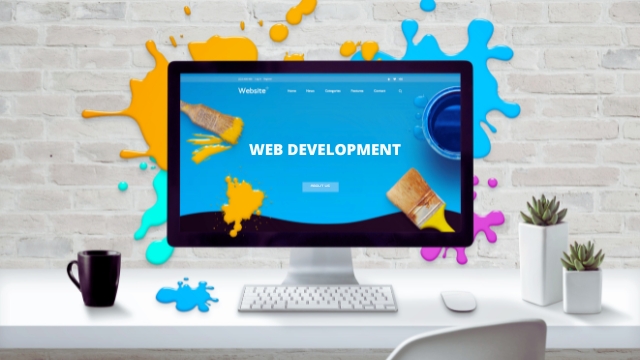
For Developers and Designers
1. Optimize Site Speed
Fast-loading pages improve user experience and boost SEO rankings. Use tools like Google PageSpeed Insights to evaluate and enhance load times.
2. Create a Custom 404 Page
A tailored 404 error page ensures users who encounter broken links can navigate back to your site rather than leaving frustrated.
3. Ensure Cross-Browser Compatibility
Test your site on multiple devices (desktop, mobile, tablet) and browsers (Chrome, Safari, Firefox) to confirm it performs flawlessly everywhere.
4. Validate Code and CSS
Check for clean, error-free code to ensure your site meets web standards and functions correctly on all platforms.
5. Enable HTTPS Security
Secure your site with HTTPS by installing an SSL certificate. This protects user data and signals trustworthiness to visitors and search engines alike.
6. Review Third-Party Tools

Evaluate integrations like payment processors, chatbots, or analytics to ensure they are functioning correctly and are necessary for your site.
For SEO Specialists
1. Resolve Indexation and Crawling Issues
Ensure search engines can crawl and index your site properly. Use tools like Google Search Console to address errors or block unwanted pages.
2. Optimize URLs and Redirects
Set up 301 redirects for old pages to preserve SEO equity and prevent broken links from affecting user experience.
3. Implement Google Analytics
Install analytics tools to track user behavior and gather performance data from day one.
4. Refine Meta Tags and Descriptions
Create unique, keyword-rich titles and meta descriptions for every page to improve search engine visibility and click-through rates.
5. Use Schema Markup
Add structured data to help search engines understand your site’s content and improve its display in search results.
For Content Specialists
1. Focus on Value-Driven Content
Your content should educate, inform, or solve problems for users. Avoid overly promotional messaging and instead, prioritize offering insights and solutions.
2. Proofread and Edit
Errors in grammar or spelling can harm your credibility. Ensure all content is polished and professional.
3. Use Proper Formatting
Headlines, bullet points, and short paragraphs improve readability and keep visitors engaged.
4. Fact-Check Thoroughly
Accurate information enhances your authority and keeps users coming back for reliable resources.
5. Maintain a Consistent Style
Your content should reflect your brand’s tone, voice, and values across all pages.
Final Preparations for Launch Day
As launch day approaches, conduct a final review to ensure everything is in order:
- Test Functionality: Check forms, links, and interactive elements.
- Run Performance Checks: Verify speed, mobile responsiveness, and security.
- Monitor Analytics: Ensure tools like Google Analytics and Search Console are tracking data properly.
- Create a Backup: Save a pre-launch version of your site to prevent data loss during the transition.
Conclusion
A website launch checklist is an invaluable tool to ensure your redesign is executed seamlessly. By prioritizing site speed, security, SEO, and user experience, you’ll create a polished, functional, and engaging site. Need expert help? Partnering with a digital marketing team can take your launch to the next level.
Frequently Asked Questions About Website Launch Checklist
Q1. How long should a website redesign take?
Answer: A typical website redesign takes 10-40 weeks depending on the project’s complexity and scale.
Q2. Why is HTTPS important for my site?
Answer: HTTPS encrypts user data, enhances security, and builds trust with visitors and search engines.
Q3. What are 301 redirects?
Answer: 301 redirects automatically guide users from an old URL to a new one, preserving SEO rankings and avoiding broken links.
Q4. How can I improve site speed?
Answer: Optimize images, enable caching, and reduce unnecessary code to achieve faster load times.
Q5. Do I need analytics software for my website?
Answer: Yes, tools like Google Analytics provide insights into user behavior, helping you make data-driven decisions.
Author Profile

- Nitin Jain - C.E.O - India PR Distribution
- Nitin Jain is the founder and C.E.O of India PR Distribution - India's top Press Release Distribution and PR Agency. Nitin has more than 20 years of experience in PR, Corporate Communications, Digital Marketing, Branding Strategy and Lead generation.
Latest entries
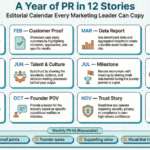 Press releaseJanuary 31, 2026A Year of PR in 12 Stories: The Editorial Calendar Every Marketing Leader Can Copy
Press releaseJanuary 31, 2026A Year of PR in 12 Stories: The Editorial Calendar Every Marketing Leader Can Copy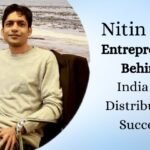 EntrepreneursJanuary 5, 2026Nitin Jain Entrepreneur Behind India PR Distribution Success
EntrepreneursJanuary 5, 2026Nitin Jain Entrepreneur Behind India PR Distribution Success Press releaseNovember 20, 2025Meet Nitin Jain: CEO of India PR Distribution
Press releaseNovember 20, 2025Meet Nitin Jain: CEO of India PR Distribution Search OptimizationSeptember 16, 2025What Is Digital PR and Why It Matters for SEO Success
Search OptimizationSeptember 16, 2025What Is Digital PR and Why It Matters for SEO Success

