HubSpot has firmly established itself as a leader in the CRM and marketing automation space. Offering a suite of tools that cover marketing, sales, service, content management, operations, and commerce, HubSpot aims to be the central hub for all your business needs. This all-encompassing approach is designed to eliminate the need for multiple third-party solutions, thereby enhancing efficiency and reducing complexity.
However, with great power comes great responsibility—and cost. Understanding HubSpot’s pricing structure, the value it offers, and its potential limitations is crucial for businesses contemplating its adoption.
Pros of HubSpot: Why It Could Be Your Marketing Hero

HubSpot’s robust platform comes with several compelling advantages that can make it an invaluable asset for businesses aiming to scale and optimize their operations.
All-In-One Platform
One of HubSpot’s standout features is its versatility. By consolidating various tools into a single platform, HubSpot allows professionals to seamlessly manage:
- Marketing Tools: Email marketing, social media management, SEO, content creation, and more.
- Sales Tools: CRM, sales automation, pipeline management, and sales analytics.
- Service Tools: Customer service management, ticketing systems, and customer feedback.
- Content Tools: Content management system (CMS) for website and blog creation.
- Operations Tools: Workflow automation, data management, and integration capabilities.
- Commerce Tools: E-commerce functionalities for online stores.
Benefits:
- Efficiency: Eliminates the need to juggle multiple platforms, saving time and reducing complexity.
- Integration: Seamless data flow between different departments ensures cohesive strategies and unified customer experiences.
- Cost-Effectiveness: Bundled services can be more economical compared to subscribing to multiple specialized tools.
User-Friendly Interface
HubSpot is renowned for its intuitive and streamlined design, making it accessible to both seasoned professionals and newcomers. The platform minimizes the learning curve, enabling teams to quickly get up and running without extensive training.
Key Points:
- Ease of Use: Drag-and-drop functionality, customizable dashboards, and clear navigation enhance user experience.
- Onboarding Support: HubSpot provides comprehensive onboarding resources to help new users acclimate swiftly.
- Accessibility: Cloud-based platform ensures accessibility from anywhere, facilitating remote and hybrid work environments.
Extensive Educational Resources
HubSpot Academy is a treasure trove of educational content, offering a wide array of courses and certifications on topics like inbound marketing, sales automation, content strategy, and more. These resources are continuously updated to reflect the latest industry trends and best practices.
Advantages:
- Skill Development: Empowers teams to enhance their skills without relying heavily on external consultants.
- Certifications: Boosts team credentials and credibility in the market.
- Continuous Learning: Keeps users abreast of new features and strategies to maximize HubSpot’s potential.
Scalability
HubSpot caters to businesses of all sizes with its tiered pricing structure, ranging from free accounts to advanced Enterprise plans. This scalability ensures that as your business grows, HubSpot can grow with you.
Plan Breakdown:
- Free Plan: Access to CRM, email marketing, forms, live chat, ad management, integrations, and basic reporting.
- Starter Plans: Enhanced features for growing businesses.
- Professional Plans: Advanced tools for scaling operations and in-depth analytics.
- Enterprise Plans: Comprehensive solutions for large organizations with complex needs.
Scalability Benefits:
- Flexible Upgrades: Easily upgrade to higher-tier plans as your business requirements evolve.
- Cost Management: Start with a free or lower-tier plan and scale based on your budget and needs.
Automation and Personalization
HubSpot excels in automating repetitive tasks and personalizing customer interactions, leading to higher engagement and conversion rates. Advanced features enable precise targeting and tailored marketing campaigns.
Key Features:
- Workflows: Automate marketing, sales, and service processes.
- Lead Scoring and Segmentation: Prioritize leads based on engagement and fit.
- Email Personalization: Customize email content for individual recipients.
- Smart Content: Display dynamic content based on user behavior and attributes.
- Behavioral Triggers: Initiate actions based on user interactions.
- Multi-Channel Marketing: Coordinate campaigns across email, social media, and other channels.
Robust Integration Capabilities
With over 1,600 integrations available in 2024, HubSpot ensures that your existing tools and applications can seamlessly connect with its platform. Popular integrations include Gmail, WordPress, Outlook, Facebook, and many more.
Integration Benefits:
- Centralized Data: Consolidate data from various sources for comprehensive insights.
- Enhanced Functionality: Extend HubSpot’s capabilities by integrating specialized tools.
- Future-Proofing: Continuous addition of new products and connections keeps your tech stack current.
Cons of HubSpot: Why It Might Be Your Marketing Villain

Despite its extensive features and benefits, HubSpot comes with certain drawbacks that businesses must consider before committing.
Prohibitive Costs
One of the most significant challenges with HubSpot is its cost, especially for small businesses or startups operating on tight budgets. While HubSpot offers a range of pricing tiers, the costs can escalate quickly as you add more features and users.
Pricing Insights:
- Professional Plan: Starts at $890 per month.
- Enterprise Plan: Starts at $3,600 per month.
- Add-Ons: Additional costs for API limits, ad limits, custom SSL, dedicated IPs, transactional emails, and more.
Impact on Budget:
- High Initial Investment: Advanced features necessary for scaling can significantly increase monthly expenses.
- Supplemental Costs: Add-ons and upgrades can make the platform more expensive than initially anticipated.
Jack of All Trades, Master of None
While HubSpot’s all-in-one approach is a strength, it can also be a limitation. The platform may not excel in specialized areas compared to dedicated tools, potentially leading to compromises in functionality.
Comparison with Specialized Tools:
- CRM Functionality: Salesforce offers deeper customization and robust sales automation.
- Email Marketing: ActiveCampaign provides advanced segmentation and campaign-building features.
- Content Management: WordPress offers greater flexibility for custom web design and content strategies.
- SEO: SEMrush delivers comprehensive analytics and keyword research capabilities.
- Reporting & Analytics: Google Analytics 4 offers unparalleled insights into conversions and engagement.
Considerations:
- Specific Needs: Businesses with specialized requirements may find HubSpot’s features insufficient.
- Alternative Solutions: Evaluating dedicated tools can provide more advanced functionalities in specific areas.
Vendor Lock-In
HubSpot’s integrated ecosystem can create dependency, making it challenging to migrate to other platforms in the future. Transitioning away from HubSpot involves significant effort in data migration, workflow adjustments, and staff retraining.
Challenges of Migration:
- Data Portability: Ensuring all data is accurately transferred to a new platform can be complex.
- Workflow Reconfiguration: Rebuilding automated processes on a different system requires time and expertise.
- Training Costs: Employees need to be trained on the new platform, leading to additional expenses and downtime.
Strategic Implications:
- Long-Term Commitment: Businesses must be confident in their long-term use of HubSpot to avoid future migration hassles.
- Flexibility: Assessing the ease of integration with other tools can mitigate some lock-in concerns.
Pricing Structure in Detail
Understanding HubSpot’s pricing structure is crucial for assessing its affordability and value. Here’s a detailed breakdown of HubSpot’s plans and associated costs in 2024.
Free Plan
HubSpot offers a free tier that provides a solid foundation for small businesses or those just starting with CRM and marketing automation.
Features:
- CRM: Basic customer relationship management capabilities.
- Email Marketing: Send basic email campaigns.
- Forms: Create and embed forms on your website.
- Live Chat: Engage with website visitors in real-time.
- Ad Management: Basic management of ad campaigns.
- Integrations: Connect with various third-party tools.
- Reporting: Access to basic reporting features.
Limitations:
- Customization: HubSpot branding cannot be removed from emails, forms, or live chats.
- No Marketing Automation: Limited ability to automate marketing tasks.
- No A/B Testing: Inability to conduct split testing for optimization.
- No Advanced Analytics: Lack of in-depth analytical tools.
- No Custom Sales Pipelines: Limited customization for sales processes.
- No Custom Dashboards: Basic reporting without tailored dashboards.
- Support: Limited to email support only.
- Integration Limits: Restrictions on the number of integrations.
Starter Plans
Designed for growing businesses that need more advanced features without breaking the bank.
Pricing:
- Starter Hub: Starts at $50 per month (pricing may vary based on the number of contacts and additional features).
Features:
- Enhanced Email Marketing: More advanced email functionalities.
- Basic Marketing Automation: Limited automation capabilities.
- Additional Reporting: Improved reporting features compared to the free plan.
- Increased Limits: Higher limits on forms, emails, and contacts.
Professional Plans
Targeted at businesses seeking comprehensive tools to scale their marketing, sales, and service operations.
Pricing:
- Marketing Hub Professional: Starts at $890 per month.
- Sales Hub Professional: Starts at $890 per month.
- Service Hub Professional: Starts at $890 per month.
Features:
- Advanced Marketing Automation: Full suite of automation tools.
- Lead Scoring and Segmentation: Prioritize and segment leads based on behavior and attributes.
- Custom Reporting: Create detailed and customized reports.
- SEO and Content Strategy Tools: Advanced tools for optimizing content and SEO.
- Integrations: Access to more extensive integrations and API capabilities.
Enterprise Plans
Designed for large organizations with complex needs and extensive customization requirements.
Pricing:
- Marketing Hub Enterprise: Starts at $3,600 per month.
- Sales Hub Enterprise: Starts at $3,600 per month.
- Service Hub Enterprise: Starts at $3,600 per month.
Features:
- Comprehensive Customization: Extensive customization options for workflows, reporting, and more.
- Advanced Security: Enhanced security features and permissions.
- Dedicated Support: Priority support and account management.
- Advanced Analytics: In-depth analytics and data visualization tools.
- Enterprise Integrations: Seamless integration with large-scale enterprise systems.
Add-Ons and Additional Costs
Beyond the standard plans, HubSpot offers various add-ons that can enhance functionality but also increase overall costs.
Common Add-Ons:
- API Limit Increase: $500 per month.
- Ads Limit Increase: $100 per month.
- Custom SSL: $100 per month.
- Dedicated IP: $300 per month.
- Transactional Email: $600 per month.
Impact on Total Cost:
- Customization Needs: Additional features may be essential for certain business operations but can significantly raise the monthly expenditure.
- Budget Planning: It’s essential to account for potential add-ons when forecasting marketing budgets to avoid unexpected expenses.
HubSpot vs. Competitors

When evaluating HubSpot, it’s beneficial to compare it with other leading platforms to understand its position in the market and identify the best fit for your specific needs.
Salesforce
Overview: Salesforce is a powerhouse in the CRM space, offering highly customizable solutions tailored to complex sales processes.
Strengths:
- Deep Customization: Extensive options for tailoring the CRM to unique business needs.
- Robust Reporting: Advanced analytics and reporting capabilities.
- Sales Automation: Comprehensive tools for automating sales workflows.
Considerations:
- Complexity: Higher learning curve compared to HubSpot.
- Cost: Can be more expensive, especially with extensive customization.
ActiveCampaign
Overview: ActiveCampaign specializes in email marketing and automation, providing advanced features for campaign management.
Strengths:
- Advanced Segmentation: Highly detailed segmentation options for targeted campaigns.
- Sophisticated Automation: More triggers and actions for automation workflows.
- User-Friendly Campaign Builder: Intuitive interface for designing complex email campaigns.
Considerations:
- Limited CRM Features: Less comprehensive CRM functionalities compared to HubSpot.
- Integration Needs: May require additional integrations for a complete marketing stack.
WordPress
Overview: WordPress is a flexible content management system (CMS) renowned for its customization capabilities and extensive plugin ecosystem.
Strengths:
- Custom Web Design: Highly customizable themes and plugins for tailored website design.
- Content Strategy: Excellent tools for managing complex content strategies.
- Flexibility: Adaptable to various business needs beyond marketing.
Considerations:
- Maintenance: Requires regular updates and maintenance for security and performance.
- Learning Curve: May require technical expertise for advanced customization.
SEMrush
Overview: SEMrush is a leading tool for search engine optimization (SEO), offering comprehensive analytics and keyword research capabilities.
Strengths:
- Detailed Analytics: In-depth insights into SEO performance and competitor analysis.
- Keyword Research: Extensive database for keyword discovery and tracking.
- SEO Tools: Comprehensive suite for optimizing online visibility.
Considerations:
- Specialization: Primarily focused on SEO, lacking broader marketing and CRM functionalities.
- Integration: May need to be paired with other tools for a complete marketing solution.
Google Analytics
Overview: Google Analytics 4 is the industry-standard software for tracking conversions, engagement, and comprehensive website analytics.
Strengths:
- Unparalleled Insights: Deep insights into user behavior and website performance.
- Integration: Seamlessly integrates with other Google products and numerous third-party tools.
- Free Tier: Robust features available at no cost.
Considerations:
- Complexity: Advanced features require expertise to utilize effectively.
- Limited CRM Functionality: Does not offer CRM or marketing automation capabilities.
Is HubSpot the Right Fit for Your Business?

Deciding whether HubSpot is the right choice hinges on several factors, including your business size, budget, specific needs, and long-term objectives. Here are key considerations to help you determine if HubSpot aligns with your organizational goals:
When HubSpot is Ideal:
- Small to Medium-Sized Businesses (SMBs): HubSpot’s scalable plans and user-friendly interface make it suitable for SMBs looking to grow without managing multiple tools.
- Comprehensive Needs: If your business requires a unified platform that covers marketing, sales, service, and more, HubSpot’s all-in-one approach can streamline operations.
- Resource Availability: Companies that can invest in higher-tier plans to access advanced features and maximize HubSpot’s potential.
- Educational Focus: Businesses that value continuous learning and skill development can benefit from HubSpot Academy’s extensive resources.
When to Consider Alternatives:
- Advanced Customization Needs: If your business requires highly customized solutions, platforms like Salesforce may offer more flexibility.
- Budget Constraints: Organizations with limited budgets might find HubSpot’s costs prohibitive, especially when scaling or adding features.
- Specialized Requirements: Businesses needing specialized tools (e.g., advanced SEO, custom web design) may benefit from dedicated platforms like SEMrush or WordPress.
- Vendor Independence: Companies wary of vendor lock-in might prefer solutions that offer easier migration and data portability.
Strategic Fit:
- Long-Term Goals: Align HubSpot’s capabilities with your long-term business objectives to ensure sustained value and support growth.
- Integration Ecosystem: Assess how well HubSpot integrates with your existing tools and systems to maintain operational harmony.
- User Adoption: Consider the ease of adoption for your team and the learning curve associated with transitioning to HubSpot.
Conclusion
HubSpot remains a formidable contender in the CRM and marketing automation landscape, offering a robust suite of tools that cater to a wide range of business needs. Its all-in-one platform, user-friendly interface, extensive educational resources, scalability, automation capabilities, and robust integrations make it an attractive option for many businesses aiming to enhance their marketing and sales operations.
However, the platform’s costs can be a significant barrier, particularly for small businesses or those with specialized needs. Additionally, the potential for vendor lock-in and the platform’s jack-of-all-trades nature might prompt some organizations to explore more specialized alternatives.
Ultimately, the decision to invest in HubSpot should be based on a thorough assessment of your business’s specific requirements, budget, and long-term strategic goals. By weighing the pros and cons outlined in this guide, you can make an informed choice that aligns with your organizational objectives and drives sustainable growth.
Frequently Asked Questions About HubSpot Pricing Guide 2024
Q1. What is the primary benefit of using HubSpot?
Answer: HubSpot’s primary benefit is its all-in-one platform that integrates marketing, sales, service, and CRM tools, enabling businesses to streamline operations, improve efficiency, and enhance customer engagement without juggling multiple third-party solutions.
Q2. Is HubSpot suitable for small businesses?
Answer: Yes, HubSpot offers scalable plans starting with a free tier, making it suitable for small businesses. Its user-friendly interface and comprehensive feature set can help small businesses grow and manage their marketing and sales efforts effectively.
Q3. How does HubSpot’s pricing compare to its competitors?
Answer: HubSpot can be more expensive than some specialized tools, especially as you scale and require advanced features. However, its all-in-one nature can offer cost savings by eliminating the need for multiple subscriptions to different services.
Q4. Can I integrate HubSpot with my existing tools?
Answer: Yes, HubSpot supports over 1,600 integrations, including popular tools like Gmail, WordPress, Outlook, and Facebook. This allows businesses to connect their existing tools and maintain a centralized CRM system.
Q5. What support options does HubSpot offer?
Answer: HubSpot provides various support options based on your subscription plan. Higher-tier plans offer priority support, dedicated account managers, and access to extensive educational resources through HubSpot Academy.
Author Profile

- Nitin Jain - C.E.O - India PR Distribution
- Nitin Jain is the founder and C.E.O of India PR Distribution - India's top Press Release Distribution and PR Agency. Nitin has more than 20 years of experience in PR, Corporate Communications, Digital Marketing, Branding Strategy and Lead generation.
Latest entries
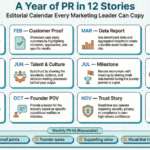 Press releaseJanuary 31, 2026A Year of PR in 12 Stories: The Editorial Calendar Every Marketing Leader Can Copy
Press releaseJanuary 31, 2026A Year of PR in 12 Stories: The Editorial Calendar Every Marketing Leader Can Copy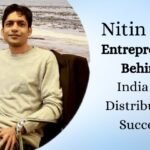 EntrepreneursJanuary 5, 2026Nitin Jain Entrepreneur Behind India PR Distribution Success
EntrepreneursJanuary 5, 2026Nitin Jain Entrepreneur Behind India PR Distribution Success Press releaseNovember 20, 2025Meet Nitin Jain: CEO of India PR Distribution
Press releaseNovember 20, 2025Meet Nitin Jain: CEO of India PR Distribution Search OptimizationSeptember 16, 2025What Is Digital PR and Why It Matters for SEO Success
Search OptimizationSeptember 16, 2025What Is Digital PR and Why It Matters for SEO Success

