In the digital era, your website serves as the cornerstone of your brand’s online presence. A poorly designed site can tarnish your reputation, while a well-crafted one can attract and retain customers. Choosing the right Content Management System (CMS) is crucial for achieving this balance. This article delves into a comprehensive comparison of Duda vs WordPress, helping you decide which platform aligns best with your business objectives.
Understanding WordPress: Features and Flexibility
What is WordPress?

WordPress is a powerhouse in the CMS landscape, powering over 40% of all websites globally. Initially renowned for blogging, it has evolved into a versatile platform capable of handling diverse website types, from eCommerce stores to intricate corporate sites.
Key Features of WordPress
- Open-Source Platform: Being open-source, WordPress offers unparalleled flexibility, allowing developers to modify and enhance the platform to meet specific needs.
- Extensive Plugin Ecosystem: With thousands of plugins available, WordPress can extend its functionality to include anything from SEO optimization to advanced eCommerce solutions.
- Customizable Themes: A vast array of themes enables businesses to create unique and visually appealing websites without starting from scratch.
- SEO-Friendly: Built with SEO best practices in mind, WordPress offers robust tools to optimize your site for search engines.
- Community Support: A large and active community means abundant resources, tutorials, and forums for troubleshooting and learning.
Pros and Cons of WordPress
Pros:
- Highly Customizable: Tailor every aspect of your website to match your brand’s identity.
- Scalable: Suitable for both small blogs and large enterprise websites.
- Cost-Effective: The core platform is free, with affordable options for hosting and premium plugins.
- SEO Capabilities: Advanced SEO tools and plugins like Yoast enhance your site’s visibility.
Cons:
- Steep Learning Curve: Beginners might find it overwhelming due to its vast array of features.
- Maintenance: Regular updates and plugin management are essential to keep the site secure and functional.
- Potential for Bloat: Installing too many plugins can slow down your website and introduce security vulnerabilities.
Exploring Duda: Simplicity and Efficiency
What is Duda?

Duda is a SaaS (Software as a Service) platform designed for ease of use, enabling users to build websites directly within their browser. It caters primarily to small businesses, agencies, and freelancers looking for a straightforward website-building experience without delving into code.
Key Features of Duda
- Drag-and-Drop Builder: Simplifies the website creation process with intuitive design tools.
- Responsive Design: Ensures your website looks great on all devices without additional tweaks.
- Built-In Hosting: Duda includes reliable hosting services powered by Amazon Web Services (AWS).
- SEO Tools: Basic SEO functionalities are integrated to help optimize your site.
- Widget Builder: Customize and add various widgets to enhance site functionality.
Pros and Cons of Duda
Pros:
- User-Friendly Interface: Ideal for beginners with no technical background.
- Quick Setup: Launch a professional-looking website in minutes.
- Managed Hosting: Eliminates the need to worry about server management and security updates.
- Consistent Performance: Optimized for speed and reliability with AWS hosting.
Cons:
- Limited Customization: Less flexibility compared to WordPress, restricting advanced customization.
- Higher Cost: Monthly plans are generally more expensive than basic WordPress hosting.
- Proprietary Platform: Being a closed system, you’re limited to Duda’s features and templates.
- Scalability Constraints: Not as suited for large, complex websites or extensive eCommerce functionalities.
Duda vs WordPress: Detailed Comparison

1. Ease of Use
WordPress:
- Utilizes the Gutenberg block editor, allowing for granular control over content structure.
- Supports advanced page builders like Elementor, enhancing design capabilities without coding.
- Requires a learning period to navigate its extensive features and customization options.
Duda:
- Features a straightforward drag-and-drop interface, making website creation intuitive.
- Minimal learning curve, suitable for users with no prior web development experience.
- Limited design flexibility compared to WordPress, but sufficient for standard business needs.
Winner: Duda for beginners seeking simplicity, WordPress for those requiring extensive customization.
2. Customization and Flexibility
WordPress:
- Offers limitless customization through themes, plugins, and custom code.
- Suitable for creating highly personalized websites tailored to specific business needs.
- Supports complex functionalities like membership portals, forums, and extensive eCommerce solutions.
Duda:
- Provides customizable templates and basic design adjustments.
- Limited to the features and widgets offered within the platform.
- Not ideal for businesses needing advanced or unique website functionalities.
Winner: WordPress excels in customization and flexibility, making it the preferred choice for businesses with specific or complex requirements.
3. Pricing
WordPress:
- The core platform is free, but additional costs include hosting, premium themes, and plugins.
- Hosting plans range from $5 to $30 per month, depending on the provider and features.
- Overall, WordPress can be more cost-effective, especially for small businesses with budget constraints.
Duda:
- Offers tiered pricing starting at $25 per month, including hosting and essential features.
- Higher-tier plans provide advanced tools but come at a significantly higher cost compared to WordPress.
- No free plan is available, making it a more substantial investment upfront.
Winner: WordPress is generally more affordable, especially for startups and small businesses.
4. SEO and Marketing
WordPress:
- Boasts powerful SEO plugins like Yoast and Rank Math, offering comprehensive optimization tools.
- Integrates seamlessly with various marketing platforms and CRM systems.
- Advanced blogging features enhance content marketing strategies.
Duda:
- Includes basic SEO tools such as customizable meta tags and automatic site speed optimization.
- Limited marketing integrations compared to WordPress.
- Suitable for businesses with straightforward SEO needs but lacks advanced marketing capabilities.
Winner: WordPress for its superior SEO tools and extensive marketing integrations.
5. Scalability
WordPress:
- Highly scalable, accommodating websites of all sizes from blogs to large eCommerce stores.
- Easily handles high traffic volumes and can be optimized for performance with the right plugins and hosting.
- Supports multi-site management for businesses with multiple online properties.
Duda:
- Suitable for small to medium-sized websites with basic scalability needs.
- Limited in handling complex sites or substantial traffic increases.
- Not ideal for businesses planning significant growth or requiring extensive site features.
Winner: WordPress offers unmatched scalability, making it the go-to choice for growing businesses.
6. Security and Maintenance
WordPress:
- Provides robust security measures through various plugins and regular core updates.
- Users are responsible for maintaining security, including managing updates and backups.
- A strong community ensures continuous improvements and rapid response to vulnerabilities.
Duda:
- Offers fully managed hosting with automatic security updates and backups.
- Simplifies maintenance tasks, reducing the burden on the user.
- Limited control over specific security configurations, which might be a drawback for some businesses.
Winner: Depends on Your Needs. Choose WordPress for greater control and advanced security, or Duda for hassle-free, managed security.
Choosing the Right CMS for Your Business

Selecting between Duda and WordPress hinges on your business needs, technical expertise, and long-term goals. Here’s a quick guide to help you decide:
Choose WordPress if:
- You require extensive customization and flexibility.
- Your business plans to scale significantly.
- You have the resources to manage hosting, security, and maintenance.
- Advanced SEO and marketing capabilities are crucial for your strategy.
Choose Duda if:
- You need a simple, user-friendly platform with minimal setup.
- Your website requirements are straightforward and unlikely to grow extensively.
- You prefer an all-in-one solution with managed hosting and security.
- You lack technical expertise and want to avoid the complexities of WordPress.
Conclusion
Both Duda and WordPress offer compelling features tailored to different user needs. WordPress stands out with its unparalleled customization, scalability, and robust SEO capabilities, making it ideal for businesses seeking a versatile and long-term solution. On the other hand, Duda provides a streamlined, user-friendly experience perfect for small businesses and beginners who prioritize simplicity and ease of use.
Ultimately, the best CMS for your business depends on your specific requirements, budget, and technical proficiency. Carefully assess your needs and consider future growth to make an informed decision that will support your brand’s online success.
Frequently Asked Questions About Duda vs WordPress

1. Can I migrate my website from Duda to WordPress?
Answer: Yes, migrating from Duda to WordPress is possible, but it requires careful planning. You’ll need to export your content from Duda and import it into WordPress manually or use migration tools. It’s advisable to seek assistance from a web developer to ensure a smooth transition without data loss.
2. Which platform offers better support and community resources?
Answer: WordPress has a vast and active community, offering extensive resources, forums, and tutorials. This makes finding solutions and learning new skills easier. Duda provides dedicated customer support, but its community resources are not as extensive as WordPress.
3. Is it necessary to have coding knowledge to use WordPress effectively?
Answer: While WordPress is designed to be user-friendly, having some basic coding knowledge can enhance your ability to customize your site beyond the standard options. However, many functionalities can be managed through plugins and themes without needing to write code.
4. Which CMS is better for eCommerce websites?
Answer: WordPress, with plugins like WooCommerce, offers a more robust and scalable solution for eCommerce websites. It provides extensive features, payment integrations, and customization options suitable for businesses of all sizes. Duda supports basic eCommerce functionalities but lacks the depth and scalability needed for larger online stores.
5. How do updates and maintenance differ between Duda and WordPress?
Answer: WordPress requires users to manage updates for the core platform, themes, and plugins manually or through automated tools. This offers more control but also demands more attention to maintain security and functionality. Duda, being a managed platform, handles all updates and maintenance automatically, reducing the workload on the user but also limiting control over specific configurations.
Author Profile

- Nitin Jain - C.E.O - India PR Distribution
- Nitin Jain is the founder and C.E.O of India PR Distribution - India's top Press Release Distribution and PR Agency. Nitin has more than 20 years of experience in PR, Corporate Communications, Digital Marketing, Branding Strategy and Lead generation.
Latest entries
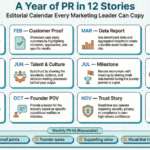 Press releaseJanuary 31, 2026A Year of PR in 12 Stories: The Editorial Calendar Every Marketing Leader Can Copy
Press releaseJanuary 31, 2026A Year of PR in 12 Stories: The Editorial Calendar Every Marketing Leader Can Copy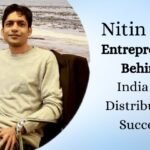 EntrepreneursJanuary 5, 2026Nitin Jain Entrepreneur Behind India PR Distribution Success
EntrepreneursJanuary 5, 2026Nitin Jain Entrepreneur Behind India PR Distribution Success Press releaseNovember 20, 2025Meet Nitin Jain: CEO of India PR Distribution
Press releaseNovember 20, 2025Meet Nitin Jain: CEO of India PR Distribution Search OptimizationSeptember 16, 2025What Is Digital PR and Why It Matters for SEO Success
Search OptimizationSeptember 16, 2025What Is Digital PR and Why It Matters for SEO Success

