Imagine having a dinner party with a heterogeneous group of friends and serving only one dish. Some would like something spicy, others would like vegetarian, and a few would like something sweet. A buffet caters to everyone’s needs. That’s exactly what Google Performance Max does for your campaigns — it distributes your message over multiple platforms to meet different audience needs, all under one campaign.
Let’s go through how you can better utilize Performance Max and implement wise strategies to make your Google Ads campaigns perform better. For step-by-step setup tutorials, go to the Google Ads Help Center.
Understanding What a Performance Max Campaign Is

Performance Max, or PMax for short, is an automated campaign in Google Ads that leverages machine learning to show your content on multiple Google platforms. These include Google Search, YouTube, Gmail, and Discover. It learns and improves continuously, optimizing ad placements to align with the behaviors and interests of your target users.
This solution enables you to get the most out of your ad spend by serving ads on the platforms where your audience spends most of their time. With more than 8.5 billion Google searches per day, it’s no longer a choice to use automation. Performance Max guarantees your ads reach the places where they should be, without your having to take care of each detail manually.
Proven Practices for Better Performance Max Results

A clever approach to getting started with Performance Max is in tandem with your current Search campaigns. When a user searches for your exact keyword, your Search campaign ad will show. If there is no exact match, Google picks between your Search and PMax ad using Ad Rank. If having both campaigns simultaneously is expensive, think about running only Search for roughly six weeks before bringing in Performance Max.
Selecting the most appropriate bidding strategy is key to success. If you want more people to call, sign up, or fill out forms on your business, select the “Maximize conversions” option. If you wish to favor specific types of conversions over others, such as getting more leads instead of calls, select “Maximize conversion value” and weigh the conversions more important to you with greater value.
Targeting the correct people to begin with can be a big deal. Audience Signals enable you to feed data such as Customer Match lists or choose interest groups that allow Google to recognize your perfect customers. Although Performance Max will venture out into broader audiences, these signals provide a solid foundation to begin with. If you run a theater venue, choosing interests such as “Live Events” or “Theatre Performances” assists in steering the algorithm in the correct direction.
Performance Max does draw a tremendous amount of traffic, but the traffic isn’t always quality. Shield your website from spam using something like Recaptcha. Even blocking traffic by using negative keywords will help screen out traffic coming from irrelevant searches. This took to be able to get someone at Google, but now you can do this on your own. As of March 2025, you can include a maximum of 10,000 negative keywords so your traffic will be relevant.
Visuals are important. Your pictures and clips assist in engaging consumers and enhancing performance on platforms such as YouTube and Discovery. Ensure that you continue uploading new, applicable images that capture your brand and message. You can upload a maximum of 15 image or GIF assets to make things lively.
If you don’t upload your own videos, Google will do it for you based on your images and text — and you won’t get to see them before they launch. Instead, produce your own short-form clips (15-30 seconds) and upload to YouTube or take advantage of the free video creator in your Google Ads account. Make horizontal, vertical, and square versions so that they will be compatible across devices, sticking to the needed aspect ratios.
Look at your dashboard to find out which of your assets is underperforming and swap them out rather than erasing them. Swapping out assets quarterly keeps your campaign looking new without impacting your outcomes. Swapping out assets rather than deleting them leaves the learning process intact.
When building asset groups, be strategic. Work on one product or service per group so the message remains focused. While Google enables you to build up to 100 asset groups, ensure that you also increase your budget to fund them properly. Diluting your budget might decrease performance overall.
Determine your budget according to your objectives and campaign size. Most advertisers notice improved insights through a daily campaign budget of at least $50 to $100. A heavily funded campaign generates sufficient data so that you’re able to make informed decisions about performance and optimization.
Google is doing its best work when you provide it with more to play with. Use as many headlines, descriptions, images, and videos as you can. Wherever possible, employ audience signals and customer match lists. The greater the array of inputs, the greater Google’s opportunity to get a high-performing, high-quality ad back to you. You can keep an eye on the “Asset Coverage” tab to find out whether you are getting where you need to get and shooting towards the “Excellent” ad strength.
Understanding the Asset Needs for Performance Max

As you begin building out your campaign, Google gives you a list of assets it needs. They include your company name, up to 20 images in several sizes, five logos including at least one square logo, and up to five short video ads no longer than 10 seconds. You’ll also need to add five headlines of up to 30 characters, five longer headlines up to 90 characters, one 60-character description, and up to four more 90-character descriptions. A call to action and final URL are also needed.
Furthermore, leverage ad extensions or what Google currently refers to as “assets.” They give more information and make your ad more clickable. You may add site links, display promotions or discounts, include prices of products, publish your telephone number, accentuate services with structured snippets, add callouts such as “Free Delivery,” gather contact information using lead forms, and show your business location by linking your Google Business Profile.
How to analyze Performance Max campaigns
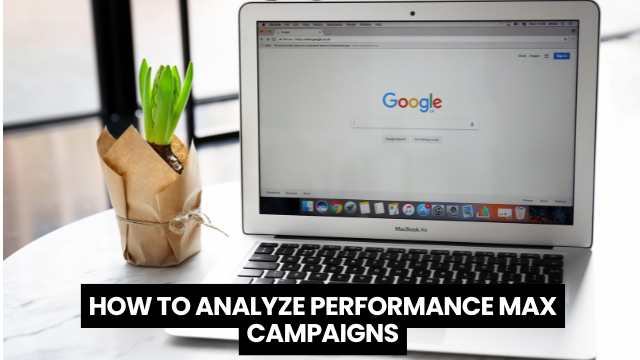
Now that your campaign is running, you’ll need to check how it’s performing. Go to the Insights page in your Google Ads account to view trends in search behavior and audience interaction. It provides audience insights, demand forecasting, search trend analysis, and optimization recommendations. All this information allows you to make intelligent modifications to enhance performance.
Try running experiments by comparing campaign performance with and without Performance Max. Just remember, it takes time. Let the campaign run for at least six weeks before making decisions based on the results.
Key Benefits of Using Performance Max
Performance Max is designed around your business goals. It helps you increase store visits, drive online sales, or build leads — whatever matters most to you.
From a user point of view, Performance Max is more engaging. Users are able to experience your brand across channels and formats — search, video, display, and others. The application of multimedia assets such as videos and imagery establishes a richer bond and fosters recognition of your brand across platforms.
From a marketing or business point of view, it makes setting up ads simpler by enabling you to run a single campaign across several Google platforms. Without it, you would have to create individual campaigns for YouTube, Display, and Search, each with its own budget. Performance Max streamlines this process and optimizes for conversions.
It also provides useful information, like what channels your users are most likely to use the most or what audience segments give the best responses. If you already know exactly who your audience is, then you can get the system a head start by utilizing Audience Signals. In addition to that, Google’s trend spotting can help you discover what opportunities are ahead so you are ahead of your competition. For retail companies, utilizing Store Goals helps to get more traffic in your physical stores.
Understanding the Drawbacks of Performance Max
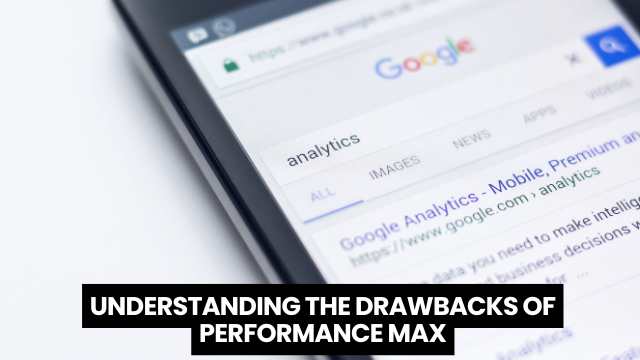
Because of every automated solution, there are sacrifices. The major drawback is a bit of loss in control of your ads. While you provide the assets, Google determines how they are mixed and presented, and you won’t know precisely what the final ad will be. Google’s algorithm learning period also means you’ll need to be patient before seeing any outcomes.
Uploading incorrectly sized visuals may cause them to get cut off in certain placements. Running Performance Max alongside Search can also stretch your budget if you’re not careful, making things more expensive.
Though these come with their limits, Performance Max assists marketers in increasing their digital presence and campaign format diversification. In an automation- and data-driven world, embracing such practices may aid you in reaping the most out of your ad strategy. It’s not about riding a trend — it’s about embracing the future of performance marketing.
Frequently Asked Questions About 10 Performance Max Best Practices
Q1: How to optimize Google PMax campaigns?
Answer: To optimize Google Performance Max (PMax) campaigns, focus on regularly updating high-quality assets like images, videos, headlines, and descriptions. Use audience signals to guide Google’s machine learning and prioritize your best-performing customer segments. Monitor performance insights and replace underperforming assets quarterly. Combine PMax with Search campaigns for better keyword coverage, and ensure you’re using the right bidding strategy aligned with your business goals. Additionally, set an adequate budget (ideally $50–$100/day) to allow Google’s AI to gather meaningful data for optimization.
Q2: What is a best practice when setting up a Performance Max campaign?
Answer: One of the best practices is to use detailed and high-quality creative assets across all formats — images, videos, headlines, and descriptions — while also providing audience signals to help Google understand who to target. Structuring your asset groups around specific products or services and using your own videos (instead of letting Google auto-generate them) are also highly recommended. Ensuring complete asset coverage increases your Ad Strength score, which leads to better performance.
Q3: What’s automatically optimized with a Performance Max campaign?
Answer: With Performance Max, Google automatically optimizes ad placement, bidding, and creative combinations across all its channels — including Search, YouTube, Display, Discover, Gmail, and Maps — based on real-time performance data. The system adjusts to show your best-performing asset combinations to the audiences most likely to convert, using machine learning to maximize results.
Q4: How to optimize Google Smart campaigns?
Answer: To optimize Google Smart campaigns, ensure your business information, keywords, and ad copy are accurate and up to date. Use strong calls-to-action in your ad text, regularly update negative keywords to filter irrelevant traffic, and track conversions like calls, clicks, or store visits. Use Google My Business integration for location-based ads and ensure your landing page is mobile-friendly and relevant to the ad. Though Smart campaigns are automated, your input quality heavily influences performance.
Q5: How to structure Performance Max campaigns?
Answer: Structure Performance Max campaigns by organizing separate asset groups for each product or service, allowing for more tailored ad creatives and messaging. Keep each group focused on a specific goal or audience segment. Use campaign-level settings (like bidding strategy and location targeting) wisely, and ensure your budget supports the number of asset groups you’re running. Also, structure your audience signals and match lists to guide initial learning and optimization.
Author Profile

- Nitin Jain - C.E.O - India PR Distribution
- Nitin Jain is the founder and C.E.O of India PR Distribution - India's top Press Release Distribution and PR Agency. Nitin has more than 20 years of experience in PR, Corporate Communications, Digital Marketing, Branding Strategy and Lead generation.
Latest entries
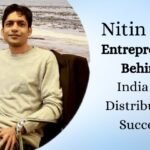 EntrepreneursJanuary 5, 2026Nitin Jain Entrepreneur Behind India PR Distribution Success
EntrepreneursJanuary 5, 2026Nitin Jain Entrepreneur Behind India PR Distribution Success Press releaseNovember 20, 2025Meet Nitin Jain: CEO of India PR Distribution
Press releaseNovember 20, 2025Meet Nitin Jain: CEO of India PR Distribution Search OptimizationSeptember 16, 2025What Is Digital PR and Why It Matters for SEO Success
Search OptimizationSeptember 16, 2025What Is Digital PR and Why It Matters for SEO Success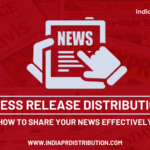 Press releaseAugust 14, 2025Press Release Distribution: How to Share Your News Effectively
Press releaseAugust 14, 2025Press Release Distribution: How to Share Your News Effectively

